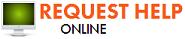Electronics Cleaning After a Fire
10/8/2022 (Permalink)
Tips On How To Clean Your Electronics After a Fire
A fire doesn’t discriminate, it will damage everything in its path, including your electronics. After a fire, what you should do is remove any electronics that may have been damaged by heat or smoke. This includes anything from computers to cell phones, laptops, and tablets. A device that has been exposed to extreme heat can become damaged internally as well as on the outside. Even if your equipment isn't showing signs of being affected by the fire (such as no visible burn marks or smoke damage), you should clean it with anti-corrosive agents before using it again. Here are a few tips on how to clean your electronics after a fire.
The first step to cleaning electronics after any fire is to dry them out.
Although there are many ways to dry out electronics, we recommend that the first step is to use a hair dryer on the lowest setting. Avoid using vacuums and heat guns as both can damage your electronics. You also don’t want to put them in an oven as this could damage sensitive components inside of them.
Using a soft brush, clean the outside of your equipment and remove soot.
Using a soft brush or non-abrasive cloth, gently clean the outside of your equipment. Do not use water or harsh chemicals. Be careful not to use electronic equipment with damaged circuitry. Remove any protective casing and covers from the damaged equipment before cleaning it so that you can get into all areas of the device more easily.
Use an anti-corrosive solution to clean the electrical parts while they are still wet.
After the fire, you should clean all the electrical parts using an anti-corrosive solution. This will prevent any corrosion from occurring in the future. The best way to clean these parts is by using a cotton swab dipped in a non-corrosive agent such as detergent or vinegar and baking soda solutions.
Clean the exposed circuit board, memory card and drive heads.
Clean the exposed circuit board, memory card and drive heads with a cotton swab dipped in a non-corrosive agent. You can use isopropyl alcohol or distilled water to wipe the surfaces, but make sure not to touch any components with your bare hands. Use a cotton swab, not a cotton ball; it will be easier to properly clean the small areas you need to reach without damaging them.
If you have experienced a fire in your home or business, we hope that this post has been helpful. Cleaning your electronics after a fire can be very difficult and, in many cases, requires professional help. If you are in need of fire damage cleanup and restoration services, including electronics cleaning, don’t hesitate and reach out to our SERVPRO team today!
Please contact us if you have any questions about what to do after a fire or how our cleaning services could help.




 24/7 Emergency Service
24/7 Emergency Service